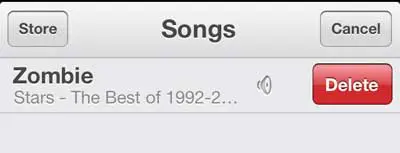If you are unable to install a software update or download a video to your iPhone 5, you might be running out of space. You can delete songs as one way to create the necessary storage space, but you should also read this article on freeing up space on your iPhone 5.
Remove a Song from Your iPhone 5
If you’ve purchased a song directly from your iPhone 5, then you might be worried that the song will be gone completely if you delete it. Fortunately this is not the case, as you can re-download that song again in the future, from any device that is synced with your Apple ID (at least in the US. This feature is not available in every country yet, though it is being rolled out to other countries at the time that this article was written). We have previously written about re-downloading TV show episodes, and the process is very similar for re-downloading songs. So, with this knowledge in mind, you can proceed with the steps below to delete a song from your iPhone 5. Step 1: Open the Music app on your iPhone 5. Step 2: Select the Songs option at the bottom of the screen. Step 3: Locate the song that you want to delete from your iPhone 5, then swipe your finger to the right on that song. This will bring up the red Delete button shown in the image below. It can be a little tricky, and you might accidentally start playing the song. If that happens, just tap the Back button at the top-left corner of the Play screen. Step 4: Tap the Delete button to remove the song from your iPhone 5. After receiving his Bachelor’s and Master’s degrees in Computer Science he spent several years working in IT management for small businesses. However, he now works full time writing content online and creating websites. His main writing topics include iPhones, Microsoft Office, Google Apps, Android, and Photoshop, but he has also written about many other tech topics as well. Read his full bio here.
You may opt out at any time. Read our Privacy Policy