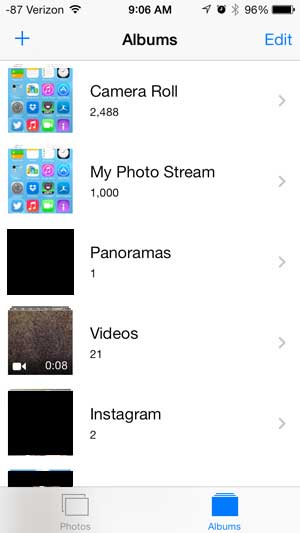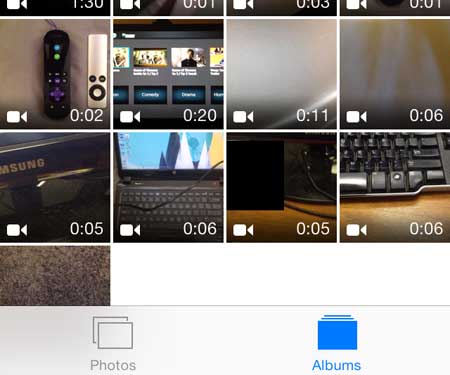Where Are My Recorded Videos on the iPhone 5?
Your iPhone 5 videos can be transferred to your computer through iTunes, or they can be automatically uploaded to Dropbox. I personally prefer the Dropbox option, as I don’t often connect my phone to my computer. Dropbox accounts are free, and you get a surprising amount of free storage. You can also install a Dropbox app on your computer, which will sync with your Dropbox account online. This means that you can get your videos and pictures to your computer through Dropbox without having to sync in iTunes. So after you follow the steps below, consider signing up for a Dropbox account so you can easily save copies of your recorded videos and pictures. Step 1: Touch the Photos icon.
Step 2: Select the Videos option.
All of the videos that you have recorded with your iPhone 5 are stored in this album, and you can watch any of them by touching the thumbnail image of the video that you want to watch.
Personal pictures and videos are impossible to replace, so it’s important to have a good backup plan in place in case your computer’s hard drive crashes or is stolen. An easy backup solution is to purchase an external hard drive and use the free program CrashPlan to automatically backup selected folders to that external drive. It’s very easy to set up, and CrashPlan will automatically handle the backup tasks whenever the hard drive is connected. If your recorded videos are taking up a lot of space on your iPhone 5, then you should learn how to delete videos from your phone. This is a simple way to free up space to install new apps or download new music. After receiving his Bachelor’s and Master’s degrees in Computer Science he spent several years working in IT management for small businesses. However, he now works full time writing content online and creating websites. His main writing topics include iPhones, Microsoft Office, Google Apps, Android, and Photoshop, but he has also written about many other tech topics as well. Read his full bio here.
You may opt out at any time. Read our Privacy Policy