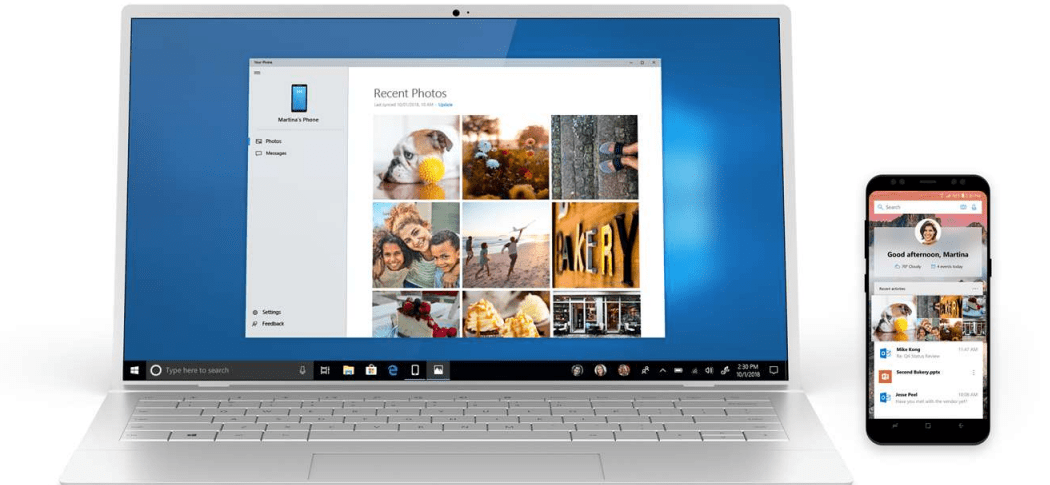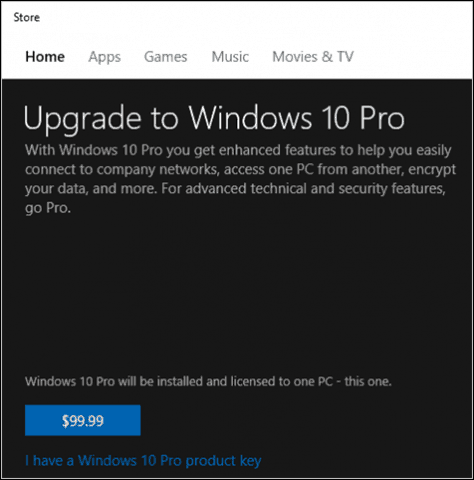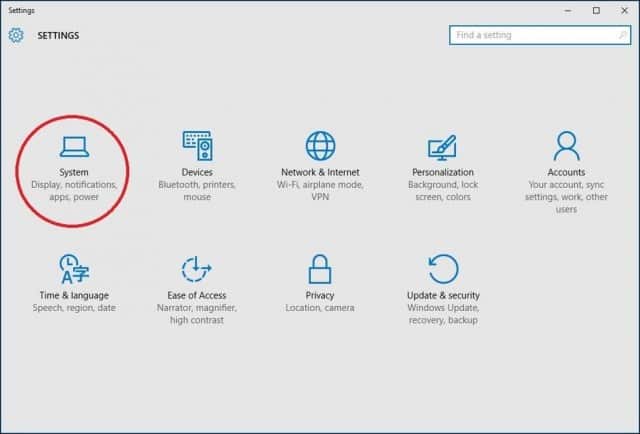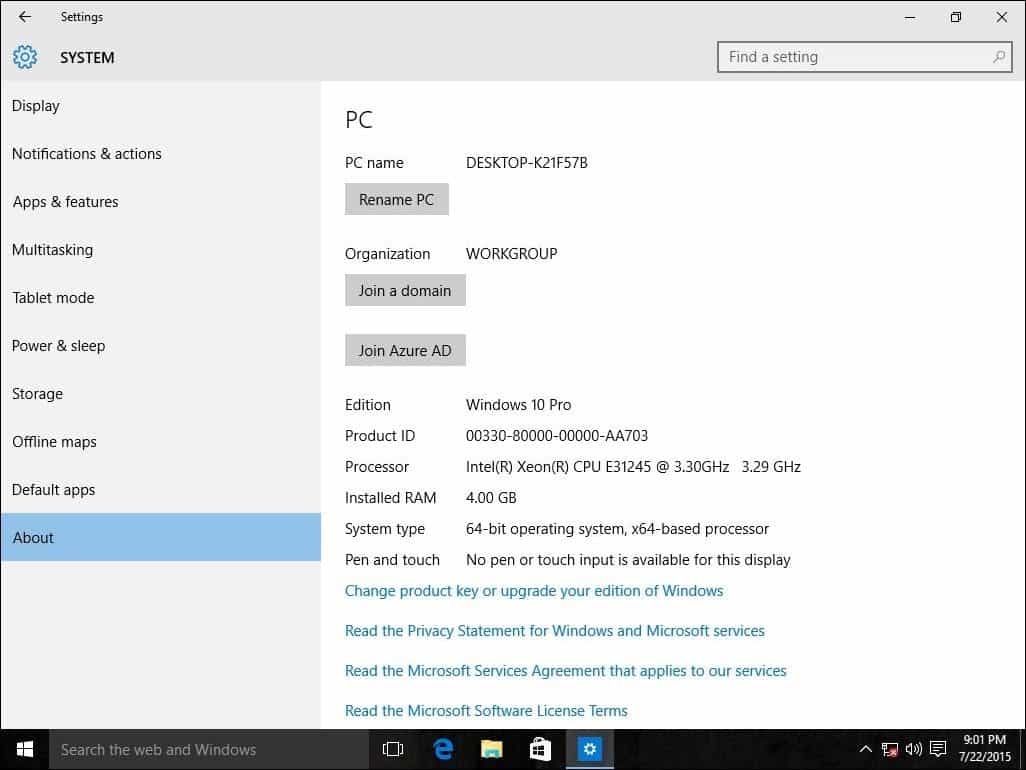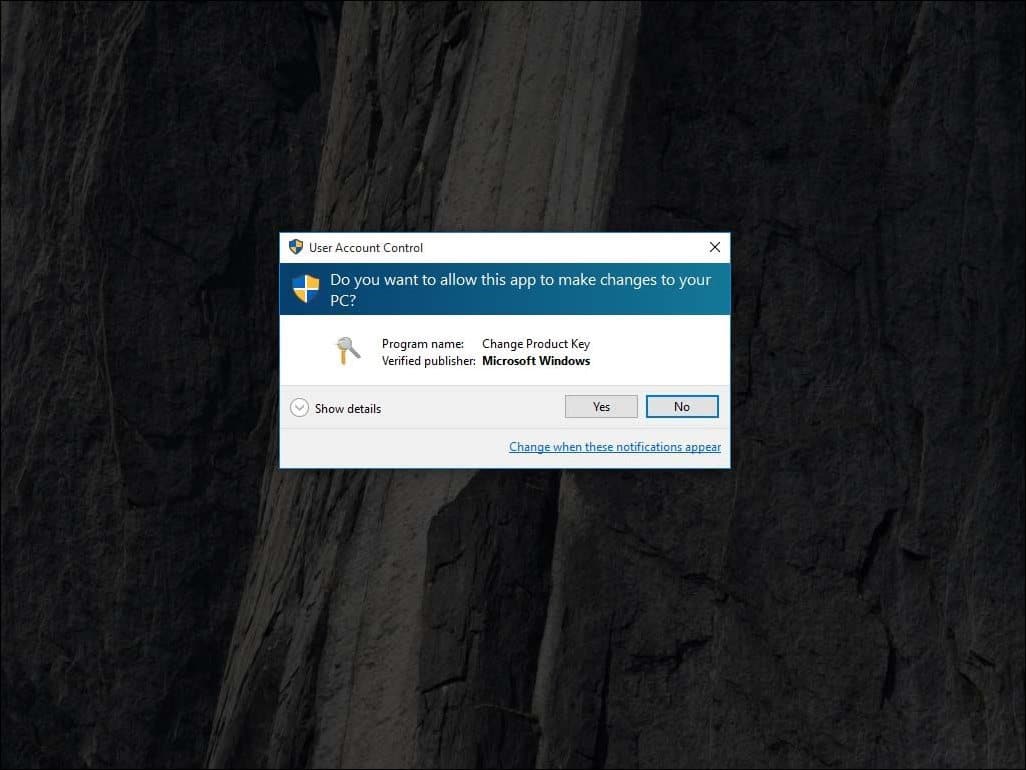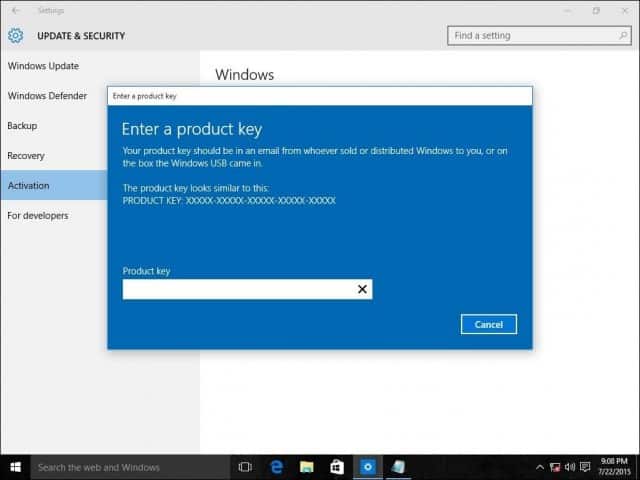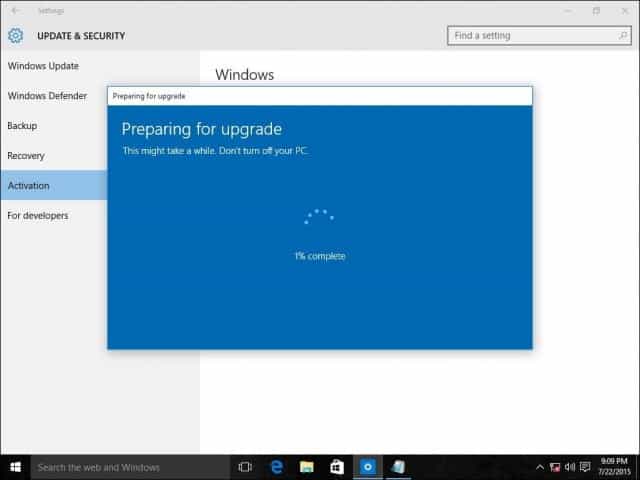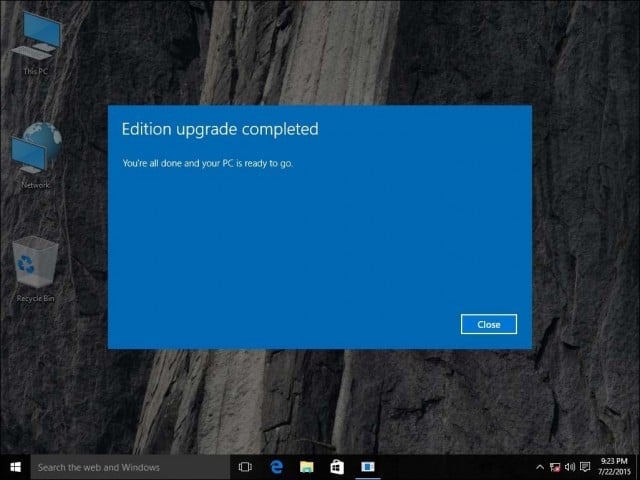Upgrade to Windows 10 Pro or Enterprise Using Easy Upgrade Feature
During the free upgrade offer, Microsoft made it known Windows 10 will be free to every PC or device running a genuine version of Windows 7 or Windows 8.1. Your system was upgraded to the logical edition. For example, Windows 7 Home Basic or Premium upgraded to Windows 10 Home. But you might want or need some of the richer capabilities available in the Pro version. For this, you will need to purchase the Windows 10 Pro Pack. Or use an existing Windows 10 Pro or Enterprise key.
Employer Volume License
So for example, if your company is running Windows 10 Enterprise edition and you are running Windows 10 Home on your personal laptop, you can easily upgrade. This is important for ease of use, management, and support rights that guarantee all systems are standardized and are protected using the benefits that are available with that particular edition.
Upgrade from Pro to Enterprise Edition
For the purposes of this article, I will be upgrading Windows 10 Pro to Windows 10 Enterprise. Of course, the same procedures apply if you want to upgrade Windows 10 Home to Windows 10 Pro using either a retail Windows 10 Pro license or Pro Pack key.
Purchase Windows 10 Pro Upgrade from Windows 10 Home
If you are already running Windows 10 Home, you can purchase an upgrade to Windows 10 Pro through the Windows Store. Click Start > Settings > Update & Security > Activation > Go to Store, click $99.00 USD. Please note, Easy Upgrade will preserve your personal files, applications, and settings, it simply unlocks the edition, the process is quite similar to the Windows Anytime Upgrade in Windows 7.
Upgrade to Windows 10 Pro or Enterprise Using an Existing Product Key
Once you have your Windows 10 key ready select System.
Select About then Change product key or upgrade your edition of Windows.
Click Yes if User Account Control comes up.
Enter your product key for the edition you are upgrading to, whether it is Pro or Enterprise. Then wait while the product key verified.
Make sure all open applications are closed and your work is saved then start the upgrade. Wait while the upgrade process kicks off. Your computer will be restarted several times throughout this process.
The amount of time the upgrade takes will vary between systems. But in my experience, it only took 5 to 10 minutes.
That’s it! Closeout of the upgrade complete verification screen and start using your new edition of Windows.
If you decide you need to transfer your Windows 10 Pro Pack license to another computer in the future, check outour article for instructions on how to do so. Thanks for the great instructions! If it doesn’t auto activate after installing (It should), call Microsoft to have the activation forced through. Be sure to have the purchase confirmation email that you received during the upgrade process available. My PC originally came with Windows 8.1, I upgraded to 10 Home last year and I have decided to upgrade to 10 Pro. I’ve bought the License from a third party (reputable) vendor and started the download. After the files had arrived, I started the installation and it got to about 70% when a blue screen came up asking me to enter my home country, language, keyboard layout and time zone. I did that, clicked ‘next’ and got a blue screen with ‘Use Express Settings’ on it. I selected this, my PC rebooted only to return to the blue screen asking me to enter my location details etc. It is now stuck in this cycle. I don’t know what to do now, any advice would be appreciated. Upon doing this, I repeat the same process that I just went through with Microsoft, but the manufacturer says the only option is pay them $300 and buy a genuine Windows 10 key from them and it would be upgraded to CREATIVE, or whatever the latest release was… Politely, as possible told the service representative. F THAT, a laptop new that has a dual OS roughly goes for the price your requesting for software that again will be out-dated to certain tech standards in probably less than 6 months. Hello, soon to be cracked OS because there’s still people in society that understand not everyone blindly follows the consumerism of our current society. How do I upgrade my single laptop from Pro to Enterprise? Comment Name * Email *
Δ Save my name and email and send me emails as new comments are made to this post.
![]()